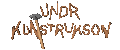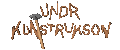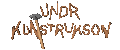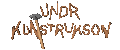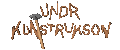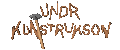CPU HSF
(Heat Sink + Fan)
|
- Remove CPU HSF if it has a small (7cm or less), high speed (2500+ RPM) fan.
Typically the fan is 6cm or 7cm and spins
at a screaming 4000-5000 RPM!!!
- Install an aftermarket HSF designed for a larger (8cm, 9cm, 12cm), slower (1000-2000 RPM) fan.
|
|
Chipset HSF
|
- Remove the Chipset HSF if it has a fan on it!
OR
Buy motherboards that come with larger, fanless, passively cooled Chipset HSF!
- Install a larger heat sink without a fan - the larger, passively cooled heat sink is silent
|
|
Hard Drive
|
- Remove HD if it spins faster than 7200 RPM or if it has the
traditional ball bearing motor.
The new quiet drive designs replace the
ball bearing motor with a
FDB (Fluid Dynamic Bearing)
motor.
- Install a
Seagate Barracuda IV
(idle acoustics of 2.5 bels- the industry's best)
or nearest equivalent FDB HD that spins 7200 RPM or less.
- Use HD manufacturer's utility tools or jumpers to set the drive into
quieter slow seek mode instead of noisier fast seek mode.
|
|
Computer Case
|
- Remove components from a case that has less than (3) 8cm intake case fans.
Desktop cases are really bad, tower cases
are usually better, but still have bad airflow -
typically have (1) or (2) 8cm fans
or (1) 12cm fan for air intake.
- Install components into one of the following case designs:
OK
Improved airflow tower case with (3+) 8cm (or larger) intake case fans.
BETTER
Improved airflow
BTX
case with (3+) 8cm (or larger) intake case fans.
BEST
Rackmount case
(4U works nice) with a redundant fan array -
(2) rows of (5) fans = (10) 8cm fans -
that span the width and height of the case, positioned
near the middle - between the motherboard and the front bay drives.
The (10) fan array is very quiet (at 7V) or silent (at 5V) when composed by fans
that would be spinning in the range of 2100-2300 RPM (normal 12V).
|
|
Case Fan
|
- Now that the airflow is improved by the reduced resistance of more and bigger intake
and exhaust vents from the improved airflow case, its time to undervolt those fans.
- Run the case fans at a lower voltage (reduced to the range of 5-7V, normally the
fans run at 12V) to make the case fans silent or very quiet.
WARNING: Undervolting fans is detrimental to the life of the PC if the airflow
resistance has not been reduced and the amount of case fans increased to supply
sufficient airflow to the needed areas.
- Case fans that are medium speed (2100-2300 RPM) are the most versatile -
they usually can be driven at both 5V and 7V.
The low speed (1800-2100 RPM) case fans usually can be driven at 7V, but 5V
is not very safe for your computer.
- Test your case fans to make sure they spin and run fine at 1-2V less than what
you actually plan to run them at. Example: Make sure your fans will spin and run fine
at 3V or 3.5V if you plan to actually run them at 5V - test each one to ensure the
reliability and life of your computer.
|
|
DVD/CD Drive
|
- Remove the CD drive if it is a super high speed (50x or higher).
- Install a moderate speed CD drive (32x).
OR
Investigate the drive manufacturer's tools to change the drive's
performance to a quieter mode.
OR
Read other people's online reviews before buying, making
sure nobody complains of noise.
- I haven't come across any noisy DVD drives, but I'm sure it's only a matter of time.
- All DVD/CD drives should be completely silent when not in use, the goal is to find
or tune the drives' performance to an acceptable level of noise when playing.
|
|
Power Supply
|
- Remove the power supply if it has 2+ fans, these tend to be noisy
medium speed fans.
- Install a power supply that has 1 fan and was specially designed
to run that fan at the slowest speed possible for a given load.
- Although there are now fanless power supplies available, I am not
interested in them because of the
amount of heat they radiate INSIDE
the case and they get too hot to touch on the outside of the case!!!
- I currently favor a
SilverStone 400W active PFC power supply, model SST-ST40F
that has (1) 12cm slow speed, very quiet fan instead of (1) 8cm medium
speed fan. Like most manufacturers, SilverStone makes many different power
supplies, and some may be very noisy - the SST-ST40F model was
specifically designed for minimum noise.
|